

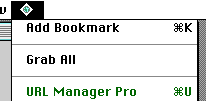
URL Manager Pro adds integration with Netscape Navigator's or Microsoft Internet Explorer's menubar. Choose Add Bookmark from the URL Manager icon menu within Navigator or Explorer to create a bookmark for the current Web Page. Choose Grab All to create bookmarks for all hypertext links found on the current Web Page.
With the Add Notes option enabled, you can add notes with bookmarks
as you add them.
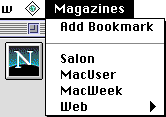
URL Manager Pro adds menus to Navigator, Explorer
and other Internet applications to allow users to more effectively collect,
organize, and go to bookmarks. An unlimited number of new bookmark menus can be
added to the menubar and new bookmarks can be quickly added to each
menu. A folder in URL Manager Pro is easily added to Navigator or Explorer as a
custom bookmark menu. These bookmark menus are truly hierarchical and correspond
to the nested folders in the URL Manager document. New bookmarks are quickly
added to the menus (and the corresponding URL Manager folder) with the Add
Bookmark command.
URL Manager Pro can grab all URLs in your current open E-Mail message in Claris Emailer 2.0 or Eudora 3.0. You can also select the E-Mail address or URL you want to save, then choose Add Bookmark from the shared URL Manager icon menu. If you have Apple Data Detectors installed, URL Manager Pro supports that too (see below).
Drop a TEXT or HTML file on a URL Manager window and URL Manager will find all URLs in the file. You can also drop a text selection on a URL Manager window.
URL Manager Pro stores URLs separate from your Web Browser. In this way you can use your bookmarks both with the Netscape and Microsoft Web Browser.
Put your bookmark files in the "Startup Items" folder to open them automatically and/or put your bookmark files in the "Cabinet" folder for easy access.
URL Manager Pro organizes bookmarks with Drag And Drop. URL Manager Pro can also Validate the URLs of bookmarks and Find and Delete Duplicates.
URL Manager Pro can rewrite the bookmark menus of your Web Browser. Just use "Save To Browser" to rewrite the default bookmarks file. Use "Reload" to temporarily replace the contents of the browser's Bookmark/Favorites Menu.
URL Manager Pro remembers where you have been, up until a 1000 Web Pages.
Control-Click on a bookmark icon and you'll have the option to e-mail the selected bookmark or even the whole file (compressed in StuffIt format) to your friends or colleagues.
You can store you bookmark files on a FTP Server easily with the Save and Get menu commands.
URL Manager Pro has the Apple Grayscale
Appearance under Mac OS 8 and uses Contextual Menus.
It also supports the Apple Data Detectors extension.
Supplied are two Internet Address Detectors action files.
With the URL Manager Pro Contextual Menu Manager (CMM) Plug-in for MS Internet Explorer 4.0
you can press on a hypertext link in a browser window and then choose "Add Link to URL Manager"
from the Contextual Menu. Read more here.
URL Manager Pro is Kaleidoscope-savvy. URL Manager Pro will
use the color schemes of Kaleidoscope to color its toolbar and window headers.
See this page for an example of URL Manager Pro
in the Apple Grayscale and Sherbet color themes.
You can add bookmarks to URL Manager documents via AppleScript.
You can export your URL Manager documents to HTML or MCF format or even
export them and then publish them via FTP.
With URL Manager Pro you can build four
stand-alone sets of bookmarks. You have access to these sets in the shared URL
Manager icon menu, but also, when URL Manager is not running, via the Mondriaan
Control Strip Module (the last module in the picture below).
The Control
Strip. Included also is another Control Strip Module that lets you launch your
Internet Applications from the Control Strip and lets you connect to the
Internet via FreePPP or OT/PPP.
Home | What's Cool
| What's New | Goodies | Documentation | Q&A | How To Order | Order | Support Mac OS 8
Mac OS 8 Plug-in
Kaleidoscope
AppleScript
Publish in HTML or HotSauce (MCF)
Mondriaan Control Strip Module
![]()